اصدار جديد برنامج ازالة الكائنات والعلامات المائية Teorex BatchInpaint 2.0
Teorex BatchInpaint 2.0
اصدار جديد من هذا البرنامج الرائع لازالة اي شيء غير مرغوب في الصورة او في مجموعة الصور
في حين انه من السهل إزالة اي كائن غير مرغوب فيها من الصورة مع برنامج Inpaint، (الاخ الشقيق  )
)
لكن قد يستهلك الكثير من الوقت إذا كان لديك مجموعة كاملة من الصور العملية.
البرنامج مصمم لكي يمحو العلامات المائية، الطوابع الزمنية، إعطاب، الخدوش، تجاعيد الوجه، والخطوط
والأشخاص الذين تم تصويرهم بطريق الخطأ بالكاميرا ...والكثير .
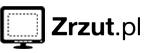
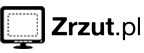

System Requirements
Operation system:
Windows:
Windows XP
Windows Vista
Windows 7
Windows 8
الحجم :
3.54 م.ب
تحميل النسخة + السيريل
DOWNLOAD 1
رابط آخر
DOWNLOAD 2

Batch Inpaint is a batch version of Inpaint – photo processing and retouching tool. While removing an unwanted object from a photo with Inpaint is easy, it may still consume a lot of time if you have a whole bunch of pictures to process. Batch removal of typical objects from images is what Batch Inpaint is designed for.
Watermarks, time stamps, glitches, scratches, facial wrinkles, power lines, persons accidentally caught by the camera in the very moment of a shot and other things can be effortlessly erased from photos in automatic mode.
What's new in BatchInpaint 2.0
New BatchInpaint Look
Added support 8-Bit Grayscale images
Added support for EXIF data. EXIF data is retained on saving.
Undo/Redo for Mask
Modified zoom function to center on the area the mouse pointer wants to zoom to
Added Magic Wand tool. Allows you to select an area of an image based on its colour.
Algorithm optimization
Overall stability, memory usage and performance improvements.
New Lasso selection tool
New Polygonal Lasso selection tool
New Deselection mode which allows to subtract from selection area
Added ability to Load/Save mask for further use

hw]hv []d] fvkhl[ h.hgm hg;hzkhj ,hgughlhj hglhzdm Teorex BatchInpaint 2>0 hw]hv []d]
علمتني الحياة..
أن أعطي كل من أقابله دون أن أنتظر الجزاء والمقابل...
وأن ازرع الخير وإن لم أحصد ثماره،لأنه لا بد أن يأتي من يحصد هذه الثمار..
لن يضيع خير إن زرعا..
اذا رأيت انياب الليث بارزة.....فلا تظنن ان الليث يبتسم