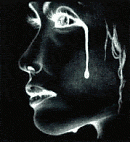| ads | ||||
|---|---|---|---|---|
| دليل المواقع السعودية | انشأ رابط لصفحاتك | اعلانات المبوبة | نشر بلس | اختصار واتساب |
الملاحظات
أهلا وسهلا بك إلى منتديات الأماكن.
أهلا وسهلا بك زائرنا الكريم، إذا كانت هذه زيارتك الأولى للمنتدى، فيرجى التكرم بزيارة صفحة التعليمـــات، بالضغط هنا.
كما يشرفنا أن تقوم بالتسجيل بالضغط هنا إذا رغبت بالمشاركة في المنتدى، أما إذا رغبت بقراءة المواضيع والإطلاع فتفضل بزيارة القسم الذي ترغب أدناه.
|
|


المشاركات 6 |
+التقييم 0.00 |
تاريخ التسجيل Dec 2007 |
الاقامة |
نظام التشغيل |
رقم العضوية 13258 |
13-12-2007, 05:20 PM
المشاركة
1
13-12-2007, 05:20 PM
المشاركة
1
ايميلي ناسي الباسوورد حقه
السلام عليكم
حياكم الله اخواني
هذي مشاركتي الاولى بعد مشاركة الترحيب
انا يااخوان عندي ايميل وناسي الرقم السري
فهل في برنامح يفتحه
حياكم الله اخواني
هذي مشاركتي الاولى بعد مشاركة الترحيب
انا يااخوان عندي ايميل وناسي الرقم السري
فهل في برنامح يفتحه
المصدر: منتديات الأماكن
hdldgd khsd hgfhs,,v] pri
اخي العزيز / اختي العزيزة .. الرجاء وضع توقيع واحد فقط وبحجم مناسب !!
المشاركة
2
المشاركة
3
ممكن اسال شو هو الايميل على الياهو ولا على الهوت ولا علة اي ايميل فيه طريقه سهله لكل واحد منهم
خيبر اون لاين :PC repair - online expert advice by safwan amir baurak : BitWine
خيبر اون لاين :PC repair - online expert advice by safwan amir baurak : BitWine
المــــ الحائرـــــلاك
ولي فؤاد إذا طال العذاب بــــــــــــــــــه
هـام اشــتـيـاقـاً إلـى لـقـيـا مـعـذبــــــــــــه.
ولي فؤاد إذا طال العذاب بــــــــــــــــــه
هـام اشــتـيـاقـاً إلـى لـقـيـا مـعـذبــــــــــــه.
المشاركة
4
المشاركة
5
حارس الحاره
أولا منور الأماكن وإن شاء الله
تكون من الأعضاء المميزين عندنا
...
في طريقتين تقدر منهم أنك تسترجع كلمة السر المفقوده
الأولى
هي أنك ترسل رساله للهوتميل
تقوم بإرسال رسالة إلى شركة الهوتميل وهو
service_x@*******.com
وتكتب عنوان الرسالة:
PW VERIFICATION INFO ENCLOSED
وتملأ هذا النموذج
first mane : أسمك الأول
- last mane : أسمك الأخير
- Sign-in name : ايميلك المسروق
- Country/region : الدولة
- State : المدينه
- Zip or postal code : رقم الكود(رقم كود السعودية966)
- Approximate date of last successful sign-in or approximate date of account registration : تاريخ آخر يوم فتحت إيميلك
- The name of **** ISP :
- As many "old" outdated passwords you used in the past as you can remember وهنا تكتب كلمات السر القديمة التى تتذكرها
وبعد الإنتهاء ....تقوم بإرسالها
وستصلك هذه الرساله مباشره بعد ارسال المعلومات هذا نصها
This is an auto-generated response designed to let you know our system received
**** support inquiry.
We respond to inquiries in the order received, and a ******* Support
Representative will ******* **** specific issues as promptly as possible. You
should hear from **** Support Representative soon.
Remember that MSN ******* also has comprehensive online help available--just
click "Help" in the upper right corner.
Please لاe that you will لا receive a reply if you respond directly to this
message.
اذا كانت المعلومات ناقصه اوغير صحيحة ستاتيك هذه الرساله
Hello ab_110,
Thank you for writing to MSN *******. This is Janice, and I am writing in
response to **** password concerns.
Kindly provide the following information for verification purposes.
- Name (first and last)
- Sign-in name
- Birth date
- Country/region
- State
- Zip or postal code
- Approximate date of last successful sign in or approximate date of account
registration
If you provide all of the information requested and it is correct, *******
resets **** password and sends it by e-mail to the ******* from which you sent
**** request. As soon as you can gain access to **** account, change ****
password and **** secret question.
>>> To change **** secret question
1. Click "Options" to the right of the "******* Book" tab. The "Options" page appears.
2. Under "**** Information", click the "Secret Question" link. The "Secret
Question" page appears.
3. Type **** password in the box provided: below that, type **** new secret
question and its answer.
4. Click "OK" to complete the change or "Cancel" to return to the "Options" page without changing **** secret question.
Note: If you are using a non-English version of *******, remember that you must type **** password, like **** sign-in name, in Standard English-****d text.
Before you sign in with **** new password, consider selecting the "Remember my
Sign-In Name and Password" option. Then when you quit ******* and return,******* automatically signs you in and sends you directly to **** Inbox.
Note: If you do لا sign in to **** ******* account for 30 days or within the
first 10 days after you set up **** account, ******* marks **** account as
"Inactive." **** stored e-mail messages are deleted, and inbound messages are
returned to the sender. **** Passport still functions, and **** ******* sign-in name is reserved.
To reactivate **** account, go to: Sign In
Type **** sign-in name and password.
If **** account remains "Inactive" for 90 days, ******* permanently deletes it.
******* ensures **** e-mail privacy by requiring that you use a password to gain
access to **** ******* account. Do NOT share **** password with anyone, even
someone claiming to work for *******. ******* employees will never ask you to
provide **** password to them over the phone or by e-mail.
Remember that MSN ******* also has comprehensive online help available--just
click "Help" in the upper right corner.
Sincerely,
Janice G.
MSN ******* Customer Support
اذا كانت البيانات التى ارسلتها مقنعه سيرسلون لك هذه الرساله بعد ساعة أو بالكثير 3 ساعات وبها كلمة السر
Hello MSN ******* Member,
Thank you for writing to MSN *******.
We appreciate the opportunity to assist you. We have reset **** password to:كلمة السر
After you regain access to **** account (الاميل@*******.com), please
follow the steps given below to change the password
1. Click "Options" to the right of the "******* Book" tab.
2. Under "**** Information", click the "Password" link.
3. Input the new password and click OK.
Also, due to the security reasons we have deleted **** secret question and
answer, I suggest you to create Password Hint Question and Answer so you can use
the automated password retrireview system. Click the “Secret question” link under
“**** Information”
1. The "Secret Question" page appears.
2. Type **** password in the box provided. Below that, type **** new secret
question and its answer.
3. Click "OK" to complete the change or click "Cancel" to return to the
"Options" page without changing **** secret question.
For **** security and convenience, make sure that the answer to **** secret
question is:
>>> At least five characters in length.
>>> Something only you know.
>>> Not related to **** password or member name in any way.
>>> Unlikely to change over time.
>>> Extremely difficult for others to guess, even if they see **** secret
question.
Some examples of secret questions are:
>>> What are the last five digits of my credit card?
>>> What are the last five digits of my social security number?
>>>What is my mother's maiden name?
******* ensures **** e-mail privacy by requiring that you use a password to
gain access to **** ******* account. Do NOT share **** password with anyone,
even someone claiming to work for *******. ******* employees will never ask you
to provide **** current password to them over the phone or by e-mail.
Note: **** password is case sensitive, so be aware of any letters that you
capitalize.
Remember that MSN ******* also has comprehensive online help available--just
click Help in the upper right corner.
Sincerely,
Deepa M.
**** satisfaction with my Customer Service is very important to me. If you
consider **** issue resolved, please click on the link below to let me know how
I am doing. With **** comments please include my name and ticket number (found
in this mail's subject line) to help me keep track of my performance
Customer Service Survey : www.surveyhost.com/*******2/
ولايفوتنى ان انبه انه بعد استرجاع ايميلك ان تتخذ الخطوات الاتيه:
1 - تغيير السؤال السرى والدوله المسجل بها .
2 - تغيير كلمة السر كما وضحت سابقا وحفظ التغييرات فى مفكره خارجية حتى
لا يسرق مرة أخرى بإذن الله
من هني ادخل الموقع
...
أما الطريقة الثانيه
فهي برنامج يرجع كلمات السر اللي راح تكون موجوده
عندك على الكمبيوتر
البرنامج أنا ما استخدمته بس بحطه لك ممكن يفيدك
من هني
السيريال للبرنامج
جرب أحد الطريقتين أو كلهم
وعلمني إذا نفع معاك
...
تحياتي لك

المشاركة
6
كيفية استرجاع الرقم السري - لبريد الهوتميل *******
قبل مانبدا بخطوات الشرح يهمنا شيئين وهما
1 - اجابة السؤال السري " الآمن "
2 - البريد الاحتياطي " البديل "
السؤال الآمن او السري
وهو مهم جداً لدينا وبالاخص عند استخدامنا لبريد الهوتميل وفائدة جداً كبيرة عند استعادة الباسوورد او حتى الايميل اذا فقد او تعطل
البريد الاحتياطي او البديل
ويعتبر اهم اداة لاسترجاع ايميلنا حتى لو عطل من قبل الشركة الام والمقدمة لخدمة البريد الالكتروني
نبتدي الشرح على بركة الله

نذهب الى موقهع الهوتميل الرئيسي ******* ونذهب لخانة تسجيل البريد ونختار منه
نسيت الرقم السري Forget your password

بعد ذلك قم بتسجيل البريد المراد استرجاع الباسوورد
وبنفس النافذة قم بنسخ الاكواد الظاهرة بالمربع الخاص بذلك
ولاتنسى بعد ذلك ان تضغط على امر " الاستمرار " continue

بالخطوة التالية ستأتينا عدة خيارات ومنها ، ، اما استقبال معلومات استرجاع الباسوورد على
البريد الاحتياطي او بواسطة اجابة السؤال الآمن - السري

بعدها قم باختيار الخيار الاول و الخاص بارسال معلومات استعادة الباسوورد عن طريق البريد الاحتياطي

والآن عليك التوجه الى بريدك الاحتياطي واتباع تعليمات البريد المرسل لك

لاحظ وصول البريد المرسل لك من قبل شركة الهوتميل ، ، قم بفتح الرسالة

بعد فتح الرسالة لاحظ الرابط الاول وهو الخاص بانشاء كلمة سر " باسوورد " جديد لايميلك

بعد الضغط على الرابط ، ، سيحولك اتوماتيكيا الى نافذة جديدة
قم بتسجيل ايميلك المراد استعادة باسووردة
ولاتنسى بعد ذلك ان تضغط على امر " الاستمرار " continue

بالخطوة الاخيرة قم بكتابة وتسجيل باسوورد جديد واعد العملية
واضغط الآن على الامر " استمرار " continue وستجد نفسك داخل الايميل
هذه طبعا الطريقة المتبعه باستخدام البريد الاحتياطي

الطريقة الثانية
ولدينا طريقة اخرى وهي باستخدام خاصية السؤال الآمن - السؤال السري
اتبع نفس الخطوات السابقة ولكن بدل استخدام النقطة الاولى الخاصة بالبريد الاحتياطي
اختر بدلا عنها خاصية السؤال السري
وبعد ذلك قم باختيار بلدك

بعد ذلك قم بادخال اجابة السؤال السري ، ، و انتهينا

وان شاء الله يكون الشرح سهل ومفيد لك ^_^

قبل مانبدا بخطوات الشرح يهمنا شيئين وهما
1 - اجابة السؤال السري " الآمن "
2 - البريد الاحتياطي " البديل "
السؤال الآمن او السري
وهو مهم جداً لدينا وبالاخص عند استخدامنا لبريد الهوتميل وفائدة جداً كبيرة عند استعادة الباسوورد او حتى الايميل اذا فقد او تعطل
البريد الاحتياطي او البديل
ويعتبر اهم اداة لاسترجاع ايميلنا حتى لو عطل من قبل الشركة الام والمقدمة لخدمة البريد الالكتروني
نبتدي الشرح على بركة الله

نذهب الى موقهع الهوتميل الرئيسي ******* ونذهب لخانة تسجيل البريد ونختار منه
نسيت الرقم السري Forget your password

بعد ذلك قم بتسجيل البريد المراد استرجاع الباسوورد
وبنفس النافذة قم بنسخ الاكواد الظاهرة بالمربع الخاص بذلك
ولاتنسى بعد ذلك ان تضغط على امر " الاستمرار " continue

بالخطوة التالية ستأتينا عدة خيارات ومنها ، ، اما استقبال معلومات استرجاع الباسوورد على
البريد الاحتياطي او بواسطة اجابة السؤال الآمن - السري

بعدها قم باختيار الخيار الاول و الخاص بارسال معلومات استعادة الباسوورد عن طريق البريد الاحتياطي

والآن عليك التوجه الى بريدك الاحتياطي واتباع تعليمات البريد المرسل لك

لاحظ وصول البريد المرسل لك من قبل شركة الهوتميل ، ، قم بفتح الرسالة

بعد فتح الرسالة لاحظ الرابط الاول وهو الخاص بانشاء كلمة سر " باسوورد " جديد لايميلك

بعد الضغط على الرابط ، ، سيحولك اتوماتيكيا الى نافذة جديدة
قم بتسجيل ايميلك المراد استعادة باسووردة
ولاتنسى بعد ذلك ان تضغط على امر " الاستمرار " continue

بالخطوة الاخيرة قم بكتابة وتسجيل باسوورد جديد واعد العملية
واضغط الآن على الامر " استمرار " continue وستجد نفسك داخل الايميل
هذه طبعا الطريقة المتبعه باستخدام البريد الاحتياطي

الطريقة الثانية
ولدينا طريقة اخرى وهي باستخدام خاصية السؤال الآمن - السؤال السري
اتبع نفس الخطوات السابقة ولكن بدل استخدام النقطة الاولى الخاصة بالبريد الاحتياطي
اختر بدلا عنها خاصية السؤال السري
وبعد ذلك قم باختيار بلدك

بعد ذلك قم بادخال اجابة السؤال السري ، ، و انتهينا


وان شاء الله يكون الشرح سهل ومفيد لك ^_^

.
.

.
الثقّه باللهً : هيً إنّ يخرجَ المصلّي لصلـًآإه الإستسقآإء حآملـًآ معهّ مظلةً 


| الذين يشاهدون محتوى الموضوع الآن : 1 ( الأعضاء 0 والزوار 1) | |
|
| الموضوع | كاتب الموضوع | المنتدى | مشاركات | آخر مشاركة |
| ايميلي هو جوالي | صاحب الإمتياز | ●{ آلكُمَبيُوتِرَ وً آلبَرَآمِــجَ ~ | 18 | 11-10-2006 04:35 AM |
الساعة الآن 06:37 PM.